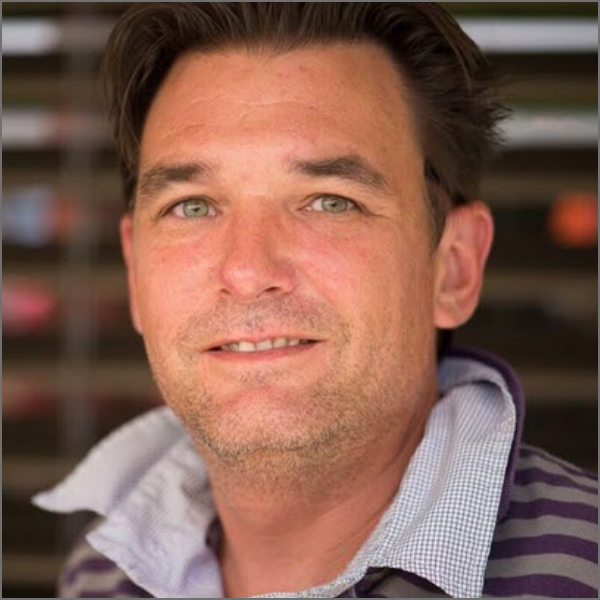Exam tool
Create e-tests easily and quickly
TESTPOOL
TESTPOOL is the smart authoring tool which perfectly complements your learning platform. With this workflow-oriented authoring tool your trainers and specialists become authors – and at the same time producers. Save time and money with this all-in-one concept. Create HTML-based e-tests quickly, easily and efficiently.
Simple & efficient
With the help of TESTPOOL, you can design and create individual e-test according to your wishes as the author. You work with a user-friendly tool, wheren absolutely no programming skills are required.
You can integrate your e-test in any SCORM-compliant learning management system (such as TRACKER, Moodle, time2learn). Thus, TESTPOOL is a perfect match for your learning platform.
Create e-tests quickly and easily
Everything at a glance
- Simple generation and management of questions and tests
- Expandability and reusability of your questions and tests
- Tried and tested role and authorization concept (multiple role assignment possible)
- Flexible test player incl. result evaluation
- Various types of questions can be used
- Weighting in point allocation and use of Bloom’s taxonomy possible
Roles & Features
As an administrator, you register and manage the users. You set up a flexible role and authorization concept and additionally create new topics and target groups.
As a question author, you enter questions on the topics that are relevant to you. You have the possibility to choose from various question types:
If a graduate was unable to answer the question correctly, you can add notes to these questions. The weighting and taxonomy of the individual questions can also be defined by you.
As a reviewer, you check the questions and tests before they are released, thus ensuring quality.
As a test author, you assign questions to tests, determine the total number of questions per test and the number of questions to be displayed. In addition, you determine the time and pass limits. If you wish, your questions and answer choices will be played in random order. At the end of the test you have the possibility to give a feedback text (positive / negative). Once you are done creating the test, the test player will show you a preview of your test. After that, you can always continue to extend and reuse your tests as you wish.
As a translator, you convert the questions and tests into the desired target languages and release the translated writings to the reviewer for review.