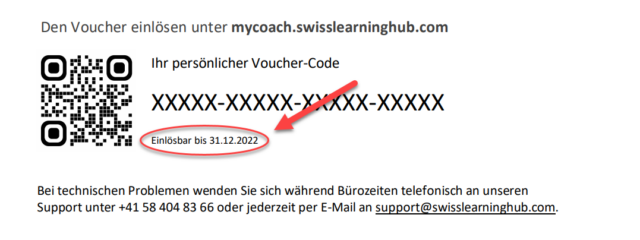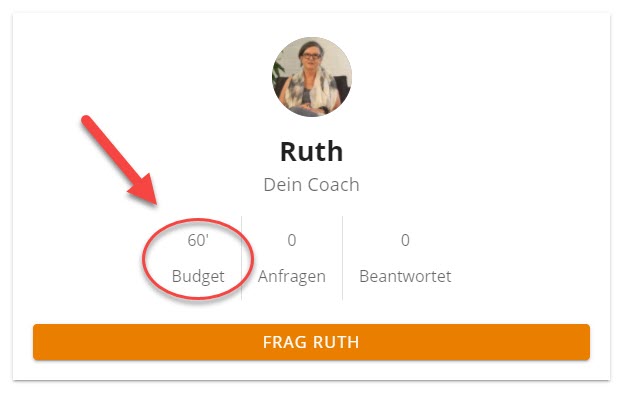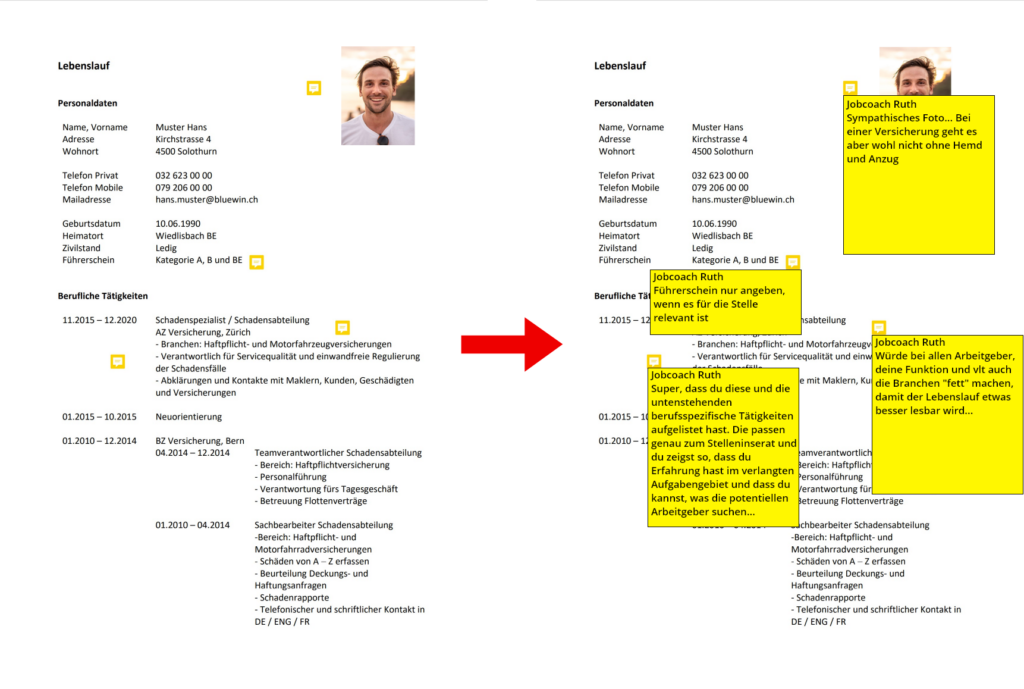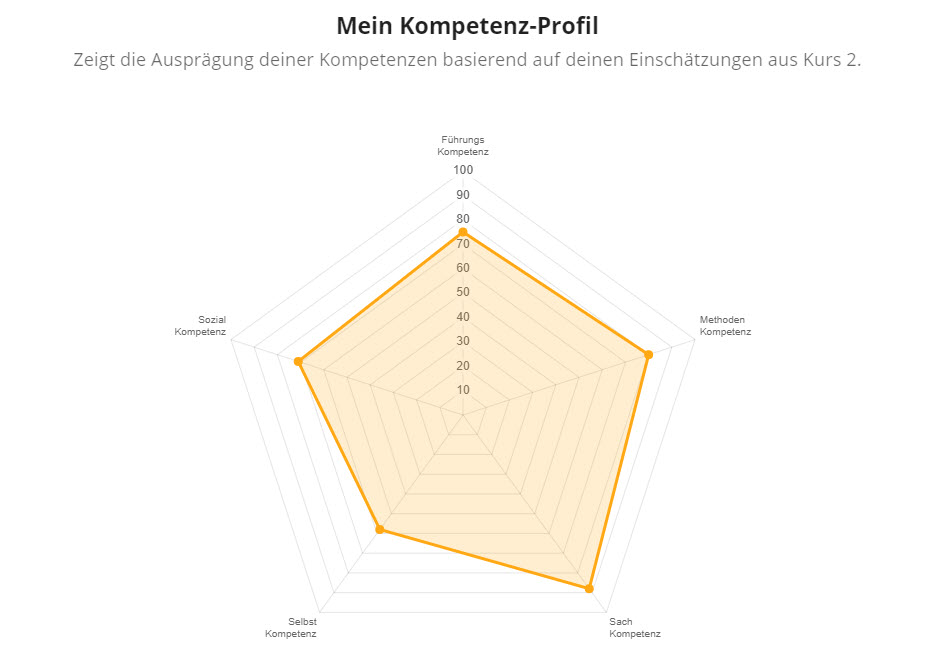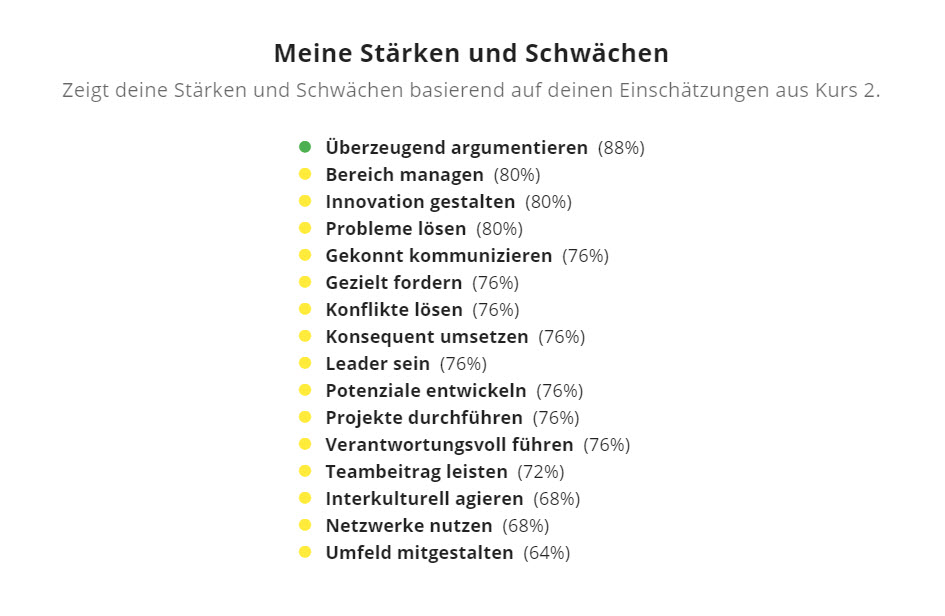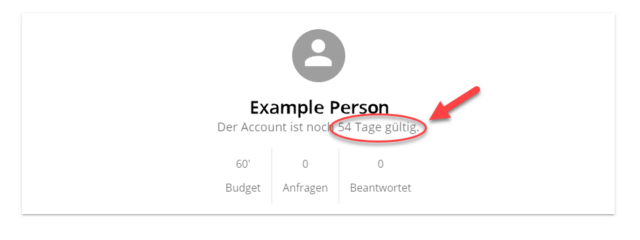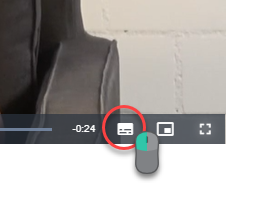Support
The 5 simple steps to a new job
Do you have questions about our digital job application training? You will find everything you need to know here!
FAQ – Frequently asked Questions
To make your search easier, frequently asked questions are divided into topics. Just click on the topic and you will jump to the according questions.
Voucher
Vouchers are issued exclusively via regional employment centers (RAV). You can therefore contact your current RAV.
Once you have received a voucher, you can register on the home page under ‘Register now’. To do this, fill in the code you find on your personal voucher in the ‘Voucher Code’ field or scan the QR code, which will automatically fill in the field for you. Once you click ‘continue’, you will be directed to a page where you will need to enter your name and email address. After that, you will receive an email where you can activate the account. You will have 24 hours to do this, if this has expired you will have to register again. Then just set a password and you can log in and begin your training!
The arrival of the e-mail can take up to 10 minutes. Please be patient and check your spam folder if necessary.
No, each individual voucher can only be redeemed once and is not cumulative.
The validity of the voucher is limited to 90 days after redemption. Once these 90 days have passed, you will no longer have access to the training and your documents. You should therefore download your acquired documents.
Yes, there is a possibility to purchase the voucher on our website. You can find it here: https://wpslh1.swisslearninghub.com/bewerbungstraining/bestellung-digitales-bewerbungstraining-mit-online-coaching/
Coaching – Ask Ruth
You can make a request and send it to Ruth either in the main menu under ‘Ask Ruth’ or simply with the icon. Ruth will get back to you in within 48 hours providing a written answer or feedback!

60 minutes of online coaching are available to you consisting of individual written online feedbacks. For each request, the time spent is deducted from your time budget. The average processing time for a resume, as well as a cover letter is about 20-30 minutes each. This leaves 10 minutes for your individual questions to Ruth. The remaining time is always visible for you under ‘Ask Ruth’. If the budget is used up, you will not be able to ask any more questions.
If you make a request it will be answered in the form of a written response and you will receive feedback – so you never talk to Ruth in person.
Appliance
The profile consists of a competence profile and your strengths and weaknesses and helps you to ideally use or improve them. The competence profile is based on the assessments you gave in course 2 ‘Softskills’. You can adjust your assessments as often as you like. Please note that the profile is not part of the job journal and therefore cannot be exported. If you would like to keep this assessment after your account expires, we recommend that you take a screenshot.
No. The job journal is only for you and as well as your personal notes.
The Budget is the amount of coaching time available for you. At the beginning you are entitled to 60 minutes, with each request the coach reduces your budget by the time used to answer your request.
The job journal is like your diary. You can capture personal thoughts and reflections and thus also develop new ideas and make decisions. It should help you see your progress and is also very valuable after you have completed the training! We therefore recommend you to save & export the job journal.
The action plan serves as a basis for the interview with your RAV counselor. Here you note down further steps and goals, as well as skills and training.
My Account
Your profile data is secure with us and not publicly accessible to others.
When you log in, you will find the link ‘Forgot your password?’. After clicking this, you need to enter your email address and then you will receive an email with another link to reset your old password.
The arrival of the email can take up to 10 minutes. Please be patient and check your spam folder if necessary.
The processing time of the entire application training, including the creation of the personal resume, job journal and action plan is approximately 20-40 hours. The processing time depends on your individual starting position. You can interrupt and resume the training at any time.
No, the order in which you complete the courses does not affect the completion of the training. It is up to you.
Your data will be deleted at the latest one year after your account expires.
Technical requirements
No, you cannot log into the program offline. To access the application training, you need internet access and an up-to-date browser.
The following browsers are supported: Microsoft Edge, Mozilla Firefox, Google Chrome, Safari (we recommend the most recent version in each case).
In addition, JavaScript should be enabled in the browser settings and the pop-up blocker should be disabled.
If the technical conditions are not met, an error-free operation of the application cannot be guaranteed.
Yes, you can also use your smartphone (Android or iOS) to work on the training on the go. Again, we recommend the latest version of the operating system/browser. However, we recommend working on the training on a tablet or a PC.
Still need help? Fill out our contact form.
Get in touch
Your contact
Immernoch Fragen offen?
Falls Sie noch immer Unklarheiten haben, können Sie uns auch ganz einfach per Mail oder Telefon (zu Bürozeiten) kontaktieren:
Unser Support-Team hilft Ihnen gerne weiter!