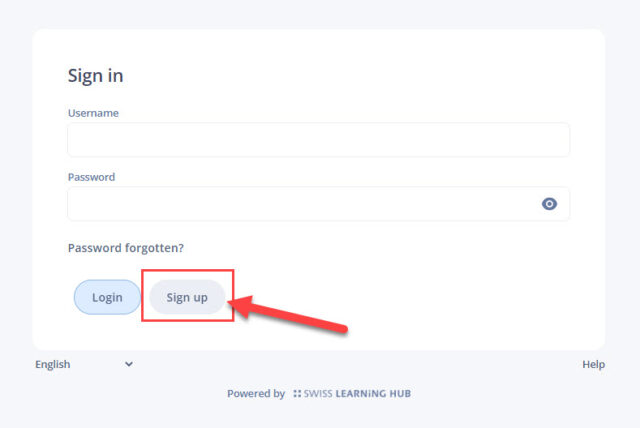Support
RAV Information module for job seekers
Online training on your rights and obligations
RAV Information module for job seekers
Do you have questions about the RAV information modules? Find all the information you need here!
Problems with registration / login
Before you can log in to the system, you must first register. You can find the registration link on the login page:
After you have filled out the registration form, you will receive an email with an activation link. Once you have clicked this, you can then log in on the login page with your email address (=username) and the password you set during registration.
It is possible that the email with the activation link ended up in your SPAM folder. Please have a look there.
If you have received the email with the activation link but the link does not work, please contact us using the contact form below.
Please make sure that you have already registered. Without prior registration you will not be able to log in to the system.
If you have already registered, you must make sure that you use the email address you registered with as your username when logging in. And as password you have to use the password you set during registration.
Problems with the processing of the modules
As soon as you are logged in, you must first assign the module in the desired language via the “Book” button. Afterwards you can start the module via the “Play” button.
If you do not see a “Book” button, it is possible that you are using an outdated operating system version or browser. The learning platform is optimized for the latest versions of Windows and Mac. Therefore, it is possible that the learning platform does not work correctly with outdated versions or is not displayed correctly.
In order to progress in the module or to complete a module, it is mandatory to make sure that you have completed all chapters within a module (to do so, you have to click on the “house” icon below and then you will get to the chapter overview. There you will see which chapters you have not yet completed. Once you complete that one, you should be able to move on to the next module).
In addition, you must generally make sure that you
- have expanded all elements with a “+” sign,
- clicked all other clickable elements,
- watched all videos to the end and
- answered all questions.
Only then you can scroll further down, or further to the next chapter or further to the next module.
Still questions open?
If you still have any further questions, you can also easily contact us using the following form: